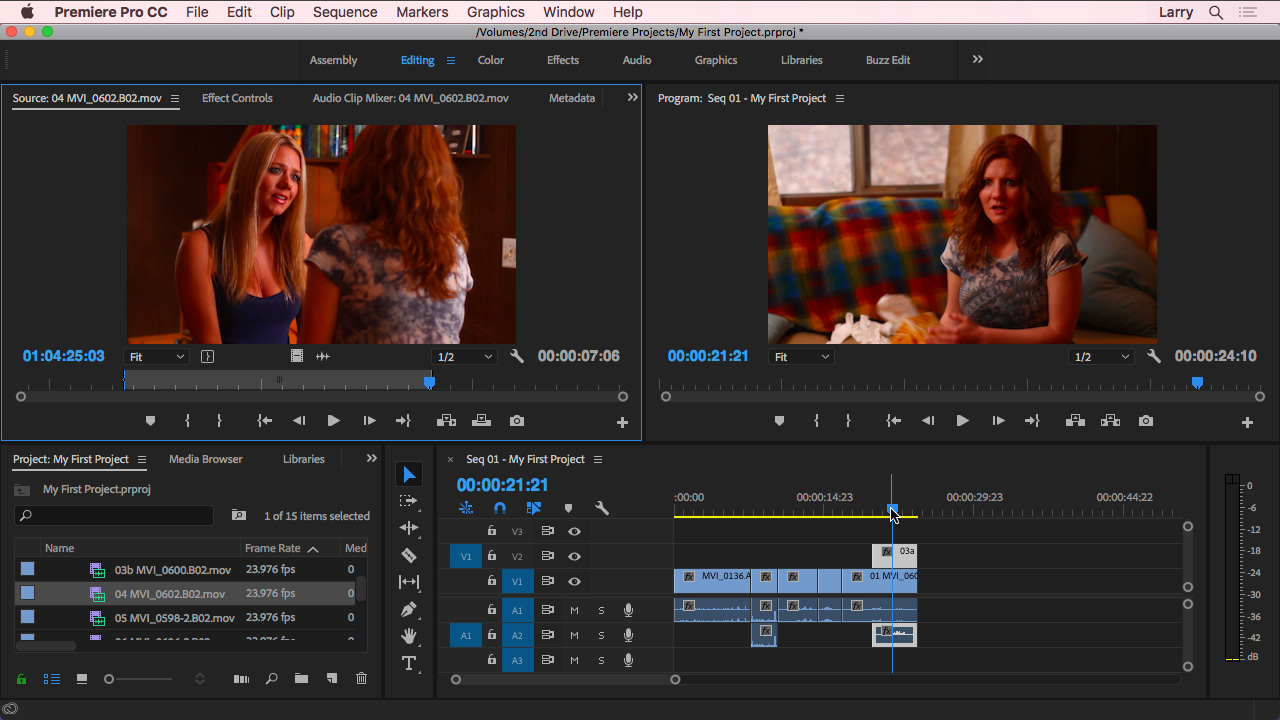Best Video Editing Software for 2020 | Free Software For Video Editing for Windows 10/7 | Edit Video For Free
The software that can make your life easier. We all need someone who can help for free. The videos you want to make for the audience - eye catching video. The videos that people love to see. Your subscribers that are waiting for your video to get entertainment.
In this article I am giving you full list of Best Video Editing Software that can help you to make awesome videos.
1. Wondershare Filmora :
Filmora provides a bunch of creative features you can use to make your videos stand out. Transform your video with a range of filters and graphic overlays, text and titles. You can also drag and drop moving elements onto your video.
Filmora is an
all-in-one video editor with powerful functionality and a fully stacked feature
set. It makes professional video editing easy with an intuitive interface, drag
and drop editing, and a great range of advanced video editing features.
Key features
include:
- Advanced video editing made easy.
- 4k Editing support.
- Gif support.
- Noise removal.
- Frame by frame preview.
- Timeline editing.
- Reverse and control speed.
- Picture in Picture.
- Screen recording.
- Video stabilisation.
- Split screen editing.
- Scene detection.
- Add-on effects store subscription.
2. Adobe Premier Pro
Turn raw footage into flawless productions with the industry-leading video editing software. Our professional video editing app features powerful creative tools for colour, graphics and audio, providing efficient workflows for creating original video content for film, broadcast, web and more.
Key Premiere Pro Features
- Video tutorials and learning content to help you to get started
- Flexibility to work with virtually any native camera format
- Simple proxy workflows for high-resolution content
- Efficient editing with customisable workspaces
- Intuitive Lumetri Colour tools for a cinematic look
- Streamlined audio to refine and mix pristine sound
- On-screen graphics and titling tools to add impact
- Free Motion Graphics templates from Adobe Stock, available in-app
- Export video projects to virtually any format
- Destination publishing directly to FTP sites or social platforms
Buy Now
3. Final Cut Pro
This software is mainly is for Mac. If you are using Apple Computer then this software is for you.
Final Cut Pro X is a professional non-linear video editing application published by Apple Inc. as part of their Pro Apps family of software programs. It was released on June 21, 2011 for sale in the Mac App Store. It is the successor to Final Cut Pro.
Features :
- Event Browser
- Content Auto-Analysis
- Compound Clips
- Synchronized Clips
Buy Now
- Closed Captions
- Multicam Editing
- 3D Titles
- Advanced Color Grading
- High Dynamic Range
4. KineMaster
Kine Master Software is for Android users. Pro users edit their videos on Android app.
Features :
- Intutive Editing
- Instant Preview
- Multi Track Audio
- Multiple Layer
Buy Now
- Blending Modes
- Speed Control
- Chroma Key
- Pro Audio Features
- Video Recording
VideoStudio gives you the ultimate range to make video go smother and reliable.
Features :
- Updated Interface
- Lens Corrdction Tools
- 3D Title Editor
- 360-Degree Support
- Pan and Zoom Control
Buy Now
More Articles You May Like :